 Gitreceiver/TAMA-MCPUpdated 21 days ago00
Gitreceiver/TAMA-MCPUpdated 21 days ago00
Tama - AI-Powered Task Manager CLI ✨
中文 Tama is a Command-Line Interface (CLI) tool designed for managing tasks, enhanced with AI capabilities for task generation and expansion. It utilizes AI (specifically configured for DeepSeek models via their OpenAI-compatible API) to parse Product Requirements Documents (PRDs) and break down complex tasks into manageable subtasks.
Features
- Standard Task Management: Add, list, show details, update status, and remove tasks and subtasks.
- AI-Powered PRD Parsing: (
tama prd <filepath>) Automatically generate a structured task list from a.txtor.prdfile. - AI-Powered Task Expansion: (
tama expand <task_id>) Break down a high-level task into detailed subtasks using AI. - Dependency Checking: (
tama deps) Detect circular dependencies within your tasks. - Reporting: (
tama report [markdown|mermaid]) Generate task reports in Markdown table format or as a Mermaid dependency graph. - Code Stub Generation: (
tama gen-file <task_id>) Create placeholder code files based on task details. - Next Task Suggestion: (
tama next) Identify the next actionable task based on status and dependencies. - Rich CLI Output: Uses
richfor formatted and visually appealing console output (e.g., tables, panels).
Installation & Setup
- Clone the Repository:
git clone https://github.com/Gitreceiver/TAMA-MCP
cd TAMA-MCP
- Create and Activate Virtual Environment(Recommend python 3.12):
uv venv -p 3.12
# Windows
.\.venv\Scripts\activate
# macOS/Linux
source .venv/bin/activate
- Install Dependencies & Project:
(Requires
uv- install withpip install uvif you don't have it)shell uv pip install .
(Alternatively, using pip: pip install .)
Configuration ⚙️
Tama requires API keys for its AI features.
- Create a
.envfile in the project root directory. - Add your DeepSeek API key:
# .env file
DEEPSEEK_API_KEY="your_deepseek_api_key_here"
(See .env.example for a template)
The application uses settings defined in src/config/settings.py, which loads variables from the .env file.
Usage 🚀
Tama commands are run from your terminal within the activated virtual environment. Core Commands:
- List Tasks:
tama list
tama list --status pending --priority high # Filter
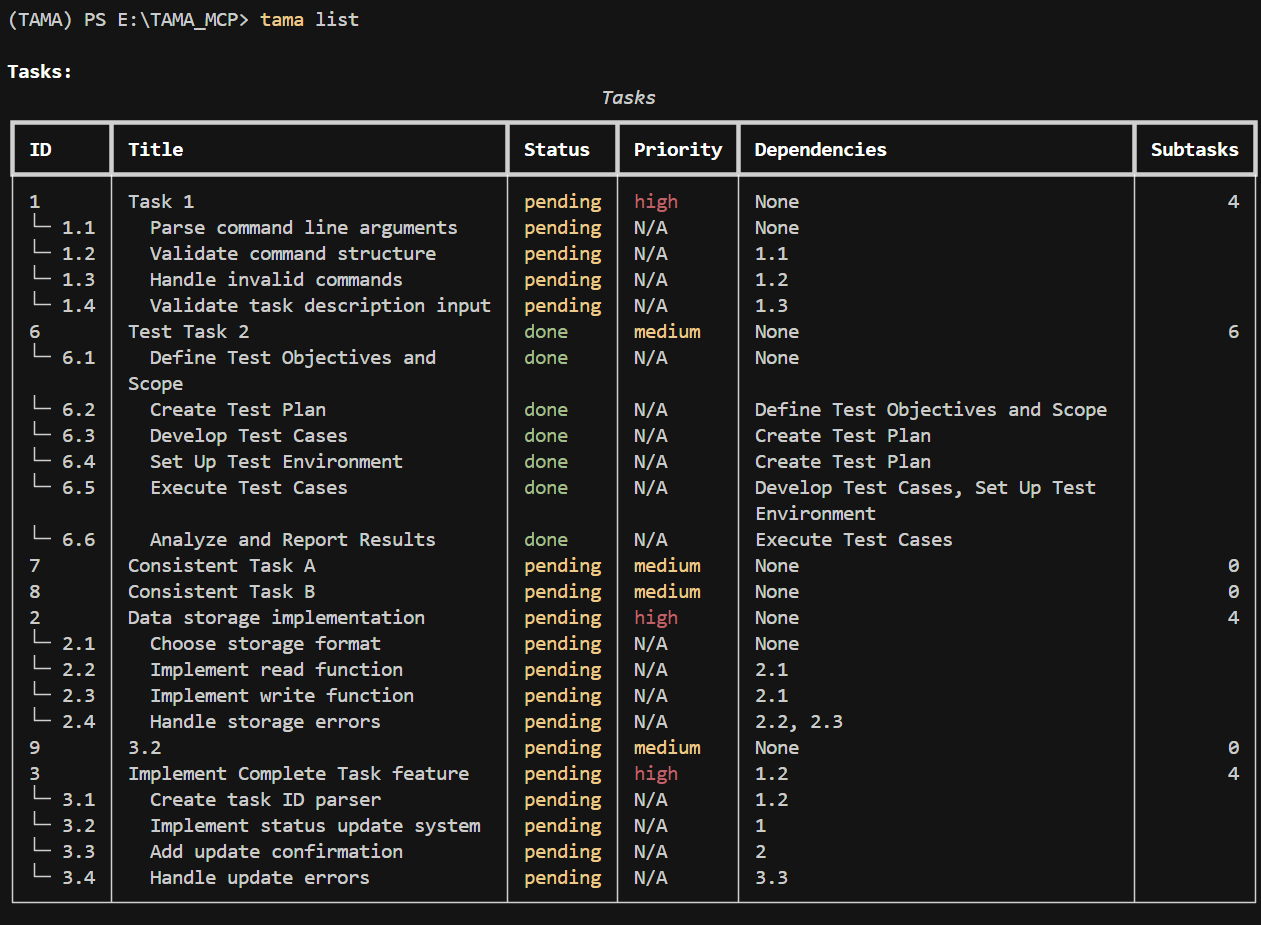
- Show Task Details:
tama show 1 # Show task 1
tama show 1.2 # Show subtask 2 of task 1
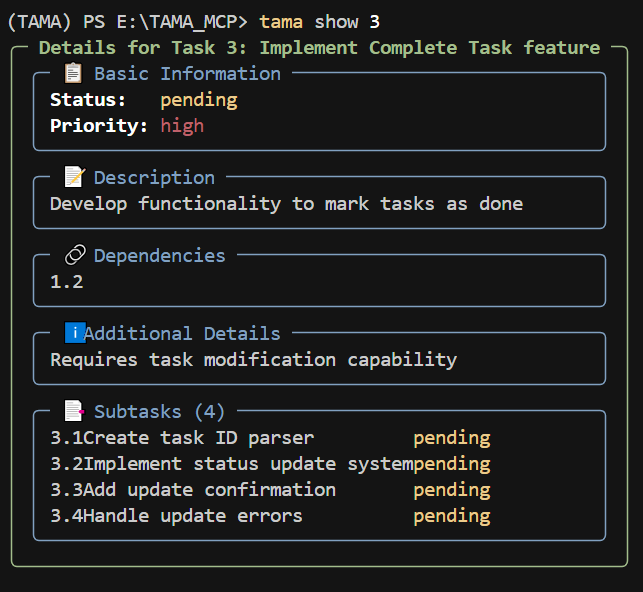
- Add Task/Subtask:
# Add a top-level task
tama add "Implement user authentication" --desc "Handle login and sessions" --priority high
# Add a subtask to task 1
tama add "Create login API endpoint" --parent 1 --desc "Needs JWT handling"
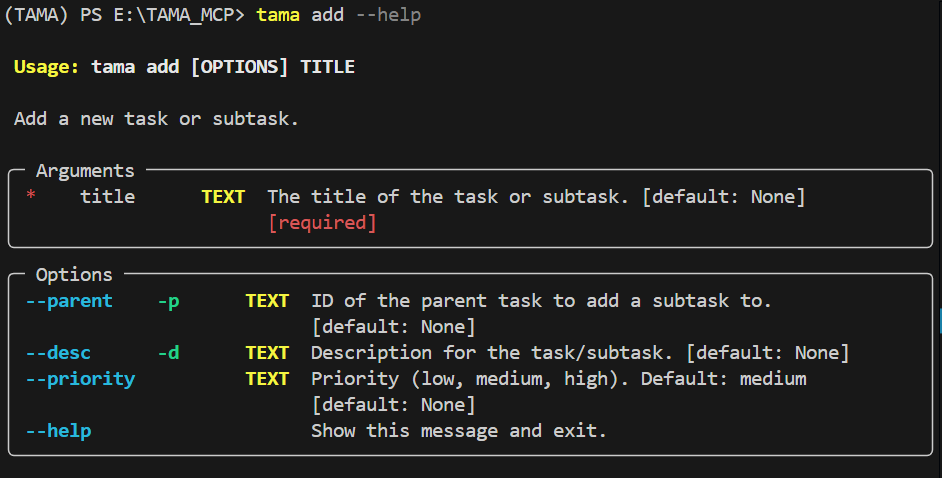
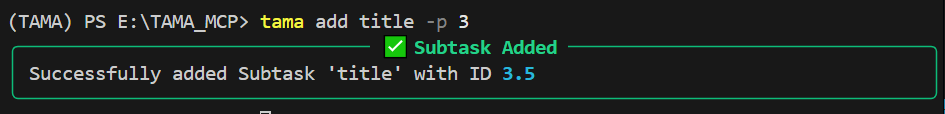
- Set Task Status:
tama status 1 done
tama status 1.2 in-progress
(Valid statuses: pending, in-progress, done, deferred, blocked, review)
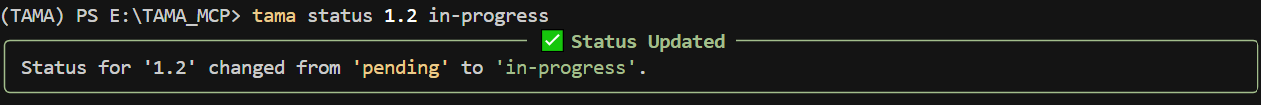
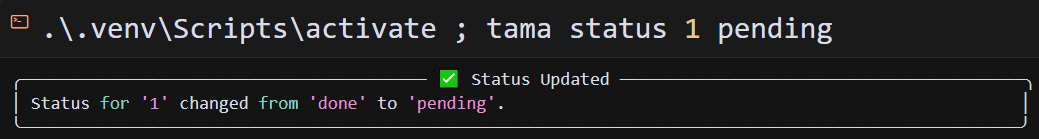
- Remove Task/Subtask:
tama remove 2
tama remove 1.3
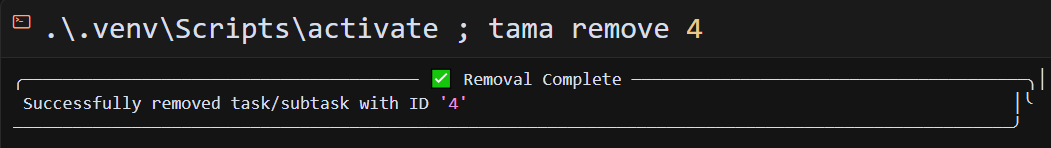
- Find Next Task:
tama next
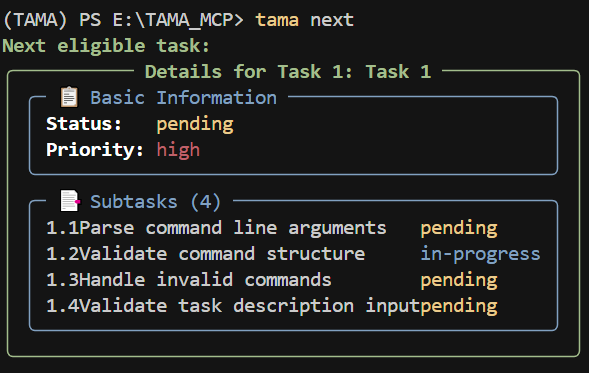
AI Commands:
- Parse PRD: (Input file must be
.txtor.prd)
tama prd path/to/your/document.txt
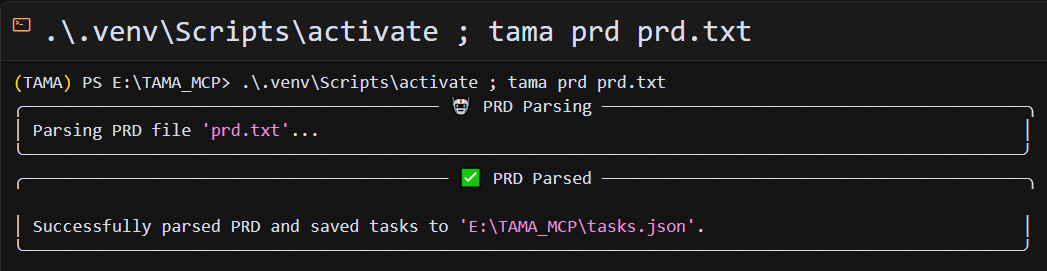
- Expand Task: (Provide a main task ID)
tama expand 1
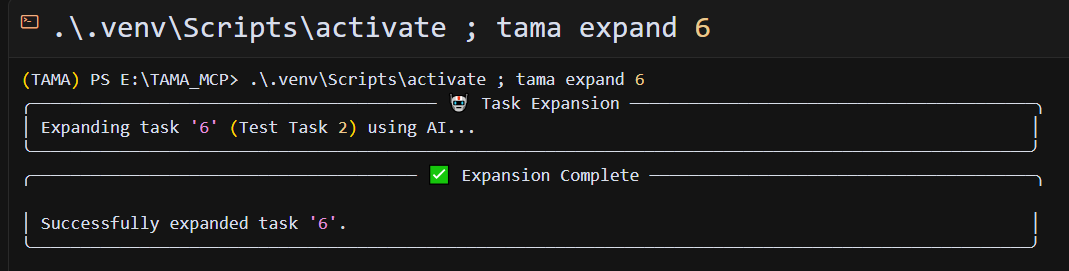
Utility Commands:
- Check Dependencies:
tama deps
- Generate Report:
tama report markdown # Print markdown table to console
tama report mermaid # Print mermaid graph definition
tama report markdown --output report.md # Save to file
- Generate Placeholder File:
tama gen-file 1
tama gen-file 2 --output-dir src/generated
Shell Completion:
- Instructions for setting up shell completion can be obtained via:
tama --install-completion
(Note: This might require administrator privileges depending on your shell and OS settings)
Development 🔧
If you modify the source code, remember to reinstall the package to make the changes effective in the CLI:
uv pip install .
MCP Server Usage
Tama can be used as an MCP (Model Context Protocol) server, allowing other applications to interact with it programmatically. To start the server, run:
uv --directory /path/to/your/TAMA_MCP run python -m src.mcp_server
in your mcp client: (cline,cursor,claude)
{
"mcpServers": {
"TAMA-MCP-Server": {
"command": "uv",
"args": [
"--directory",
"/path/to/your/TAMA_MCP",
"run",
"python",
"-m",
"src.mcp_server"
],
"disabled": false,
"transportType": "stdio",
"timeout": 60
},
}
}
This will start the Tama MCP server, which provides the following tools
- get_task: Finds and returns a task or subtask by its ID.
- find_next_task: Finds the next available task to work on.
- set_task_status: Sets the status for a task or subtask.
- add_task: Adds a new main task.
- add_subtask: Adds a new subtask.
- remove_subtask: Removes a subtask.
- get_tasks_table_report: Generates a Markdown table representing the task structure.
License
MIT License This project is licensed under the MIT License. See the LICENSE file for details.
=======
TAMA-MCP
AI-Powered Task Manager CLI with MCP Server
Installation
{
"mcpServers": {
"TAMA-MCP-Server": {
"env": {},
"args": [
"--directory",
"/path/to/your/TAMA_MCP",
"run",
"python",
"-m",
"src.mcp_server"
],
"command": "uv"
}
}
}MCPLink
Seamless access to top MCP servers powering the future of AI integration.