 Yooki-K/weibo-mcp-serverUpdated Apr 2002
Yooki-K/weibo-mcp-serverUpdated Apr 2002
Remote#Weibo#hot search#data acquisitionLicense: MIT LicenseLanguage: Python
Weibo Hot Search MCP Server
This is a Weibo hot search data acquisition server based on the Model Context Protocol (MCP) framework, providing functions to fetch Weibo hot search list, hot search details, and comments.
Features
-
Get Weibo Hot Search List
- Display hot search rankings
- Show hot search keywords
- Show hot search index
-
Get Hot Search Details
- Topic category
- Topic description
- Topic link
- Topic claim information
- Statistics (reads, discussions, interactions, original posts)
-
Get Hot Search Comments
- Support getting comments from the first Weibo post or claim's post through hot search link
- Configurable maximum comment fetch count
- Display comment content and like count
Requirements
- Python >=3.10
- Dependencies:
- requests
- lxml
- mcp>=1.0.0
Installation
Installation from sources
- Clone the repository
git clone https://github.com/Yooki-K/weibo-mcp-server.git
- Install dependencies:
pip install -r requirements.txt
Note: If using
uv run weibo_mcp_server, dependencies will be installed automatically, no need forpip install
Installation from Pypi
pip install weibo-mcp-server
Configuration
Get Weibo Cookie
Create a Weibo account, press F12 to open developer tools, and get the cookie as shown below:
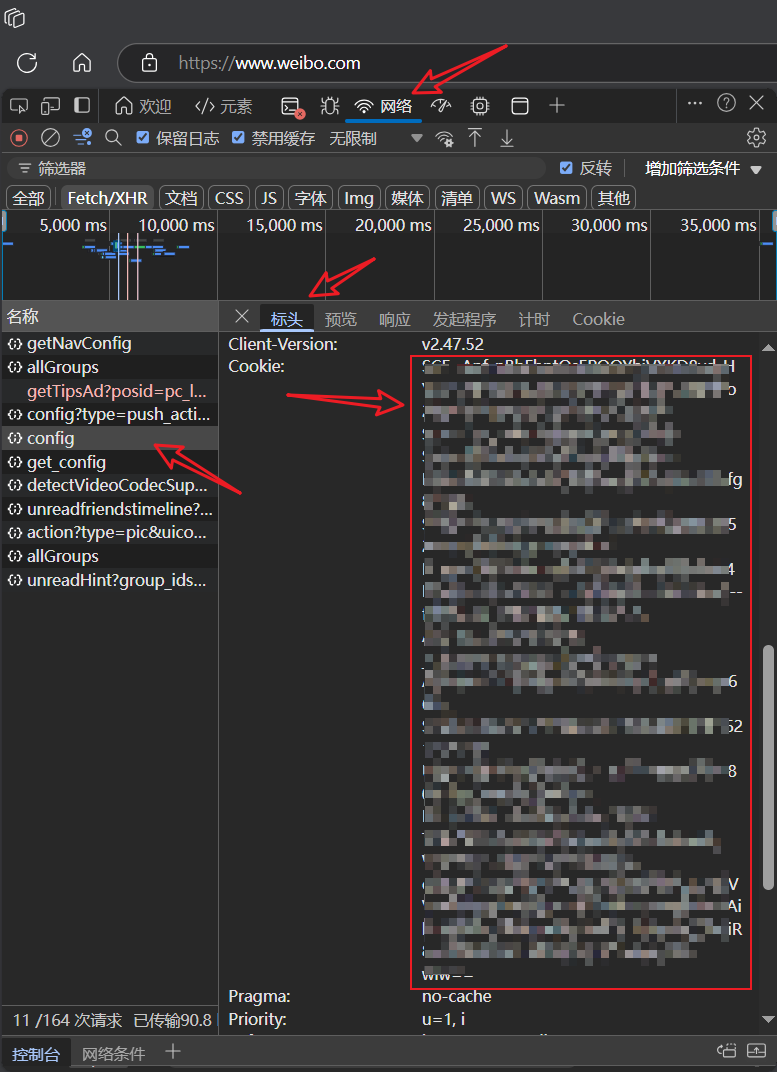
Run Project Locally
Add this tool to the MCP server
Cursor
On Windows: C:/Users/YOUR_USER/.cursor/mcp.json
{
"mcpServers": {
"weibo": {
"command": "uv",
"args": [
"--directory",
"path/to/weibo-mcp-server",
"run",
"weibo_mcp_server"
],
"env":{
"weibo_COOKIE": YOUR_WEIBO_COOKIE
}
}
}
}
Claude
On Windows: %APPDATA%/Claude/claude_desktop_config.json
"weibo": {
"command": "uv",
"args": [
"--directory",
"/path/to/weibo-mcp-server",
"run",
"weibo_mcp_server"
],
"env": {
"weibo_COOKIE": YOUR_WEIBO_COOKIE
}
}
License
MIT License - see LICENSE file for details.
Contributing
- Fork the repository
- Create your feature branch (
git checkout -b feature/amazing-feature) - Commit your changes (
git commit -m 'Add some amazing feature') - Push to the branch (
git push origin feature/amazing-feature) - Open a Pull Request
Installation
Use the following variables when running the server locally:
MCPLink
Seamless access to top MCP servers powering the future of AI integration.