 aliyun/mcp-server-esaUpdated 21 days ago022
aliyun/mcp-server-esaUpdated 21 days ago022
ESA MCP Server
ESA MCP Server is an implementation of the Model Context Protocol (MCP) server, designed to facilitate communication between AI models and Edge Security Acceleration (ESA) services. This server acts as a bridge, allowing models to leverage ESA features through a standardized protocol.
Installation
Configure in your MCP-enabled client config:
{
"mcpServers": {
"esa-mcp-server": {
"command": "npx",
"args": ["-y", "mcp-server-esa"],
"env": {
"ESA_ACCESS_KEY_ID": "your AK",
"ESA_ACCESS_KEY_SECRET": "your SK"
}
}
}
}
Demo Videos
Claude Demo
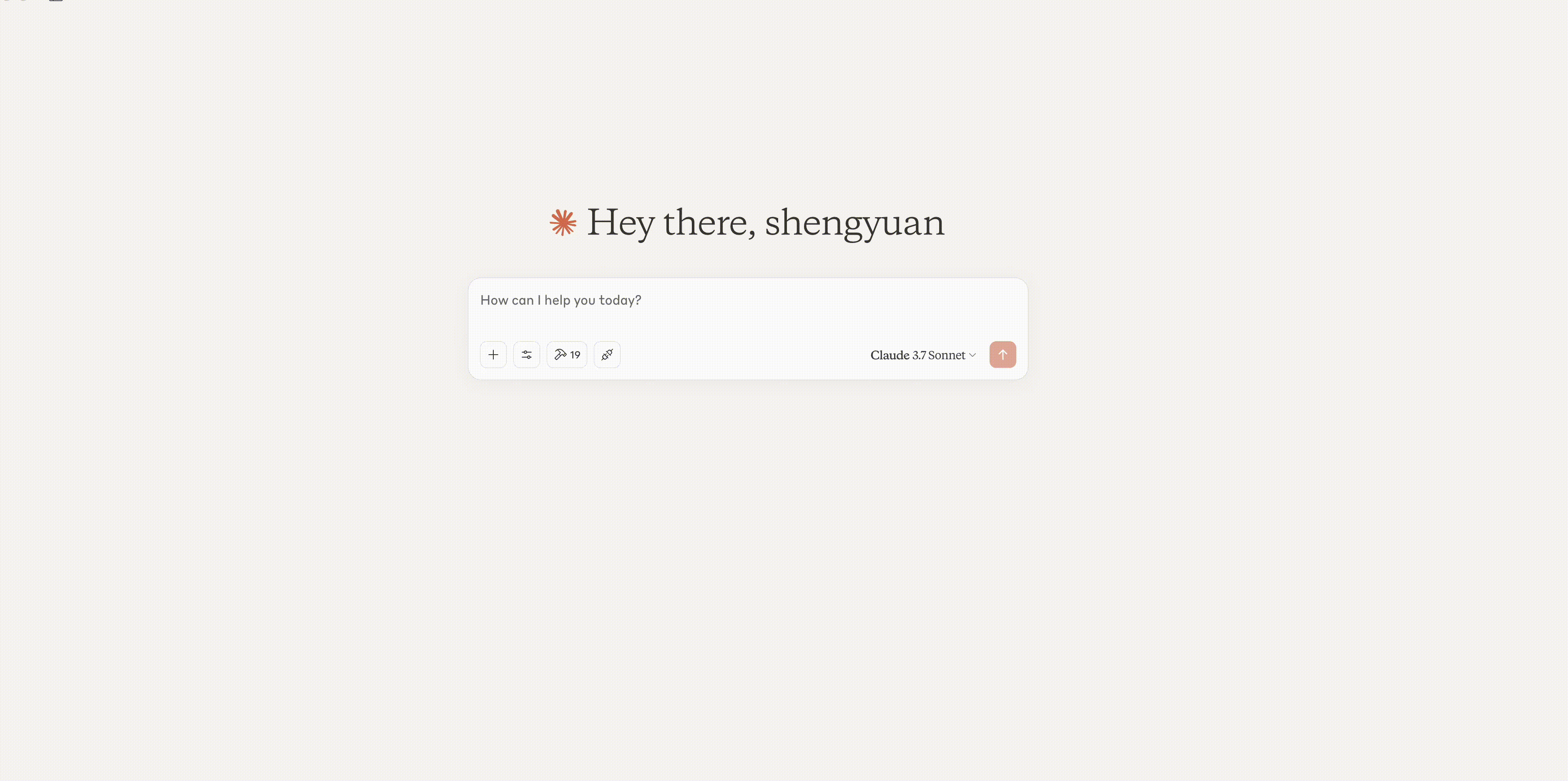
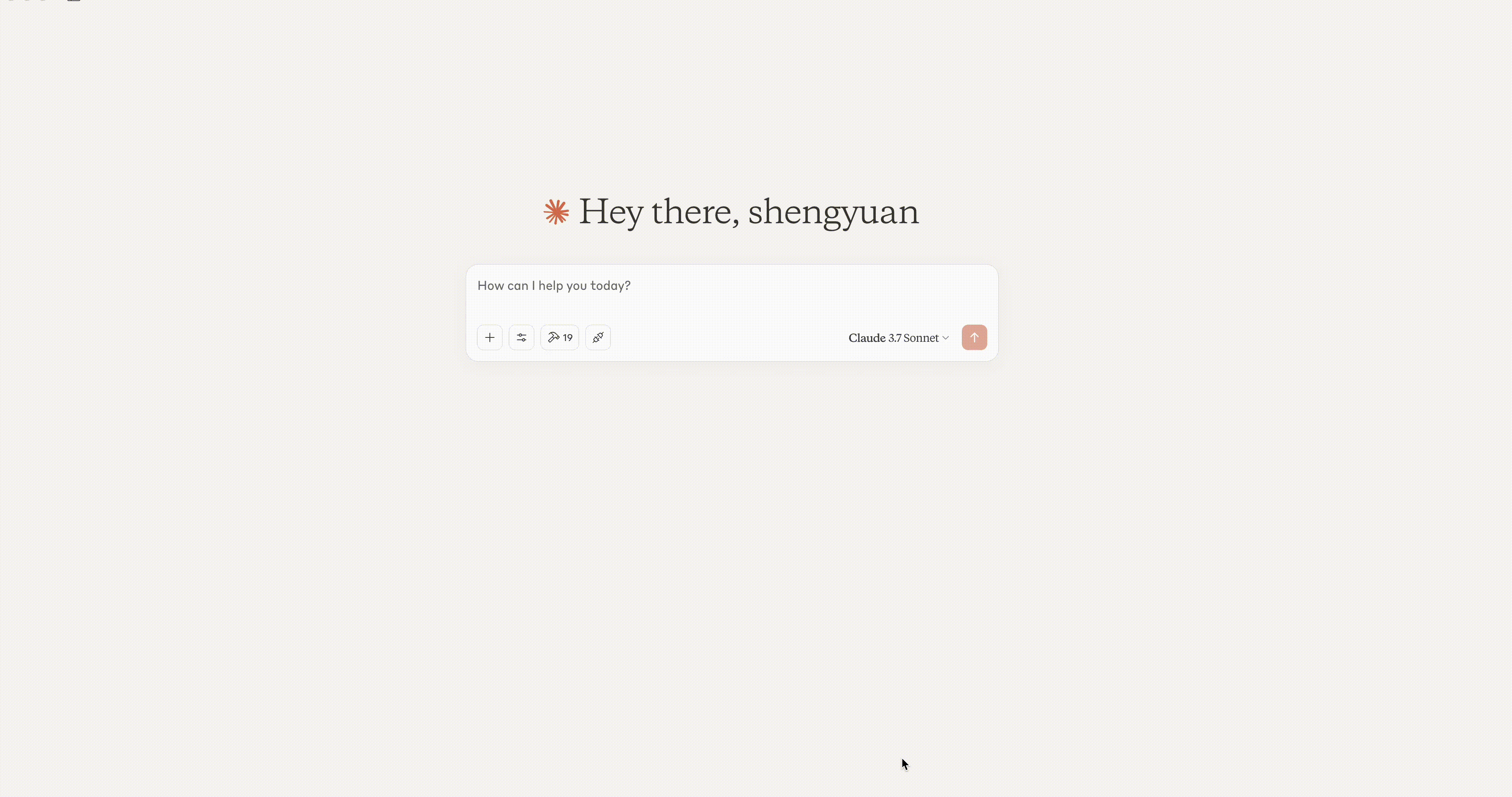
Cline Demo
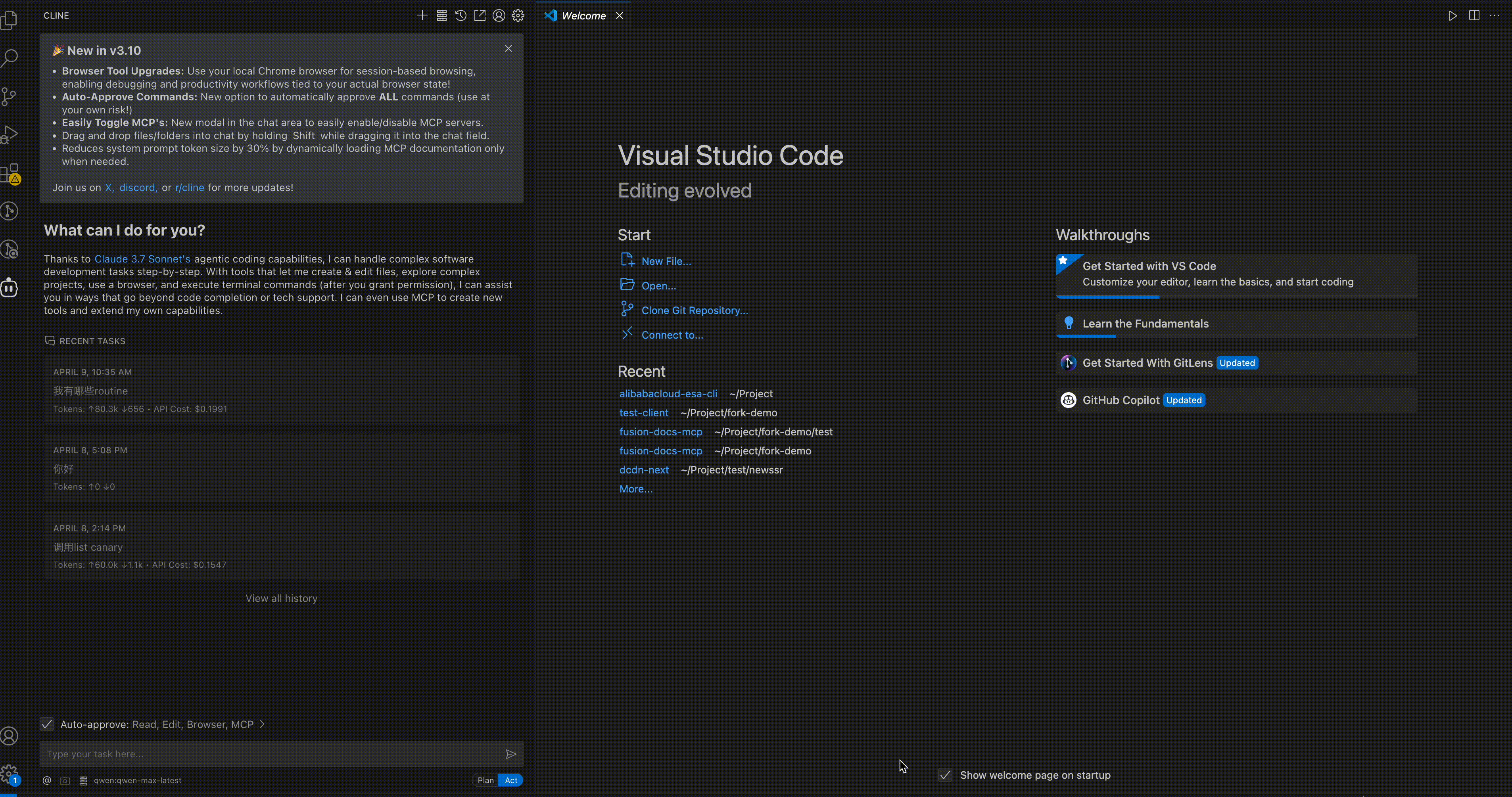
Cline configured successfully:

Claude configured successfully:

Features
- Implements Model Context Protocol for tool execution
- Provides access to ESA OpenAPI services
- Runs as a server via stdio for seamless integration with model runners
Tools List
The server provides the following ESA tools callable via the MCP protocol:
Routine Management Tools
routine_create
Create a Routine
| Parameter | Type | Required | Description |
|---|---|---|---|
| name | string | Yes | Routine name, supports lowercase letters, numbers, and hyphens, must start with a lowercase letter, min 2 chars |
| description | string | No | Routine description, no spaces allowed |
| code | string | Yes | Routine source code, e.g.:export default { async fetch(request) { return handleRequest(request); } } |
routine_delete
Delete a Routine
| Parameter | Type | Required | Description |
|---|---|---|---|
| name | string | Yes | Name of the Routine to delete |
routine_list
List all Routines
No parameters required.
routine_get
Get Routine details
| Parameter | Type | Required | Description |
|---|---|---|---|
| name | string | Yes | Name of the Routine to query |
Deployment Tools
routine_code_commit
Commit Routine code
| Parameter | Type | Required | Description |
|---|---|---|---|
| name | string | Yes | Routine name |
| code | string | Yes | Routine source code |
routine_code_deploy
Deploy Routine code
| Parameter | Type | Required | Description |
|---|---|---|---|
| name | string | Yes | Routine name |
| codeVersion | string | Yes | Routine version, must be valid semver |
| env | string | Yes | Routine environment: "production" or "staging" |
| canaryAreaList | array | No | Canary release areas, must be valid area names (see canary_area_list) |
| canaryCodeVersion | string | No | Canary version, must be valid semver |
canary_area_list
List all available canary areas for Routine deployment
No parameters required.
deployment_delete
Delete a deployment
| Parameter | Type | Required | Description |
|---|---|---|---|
| name | string | Yes | Deployment name |
Route Management Tools
route_create
Create a route for a Routine
| Parameter | Type | Required | Description |
|---|---|---|---|
| siteId | number | Yes | Site ID |
| mode | string | Yes | Route mode: 'simple' or 'custom' |
| route | string | Required by mode | Route path (required if mode is 'simple') |
| rule | string | Yes | Route rule (required if mode is 'custom') |
| routineName | string | Yes | Routine name |
| routeName | string | Yes | Route name |
| bypass | string | Yes | Bypass: 'on' or 'off' (default 'off') |
| routeEnable | string | Yes | Enable: 'on' or 'off' (default 'on') |
| sequence | number | No | Route sequence (default: current count) |
route_update
Update a Routine route
| Parameter | Type | Required | Description |
|---|---|---|---|
| siteId | number | Yes | Site ID |
| configId | number | Yes | Config ID |
| routeName | string | Yes | Route name |
| routeEnable | string | Yes | Enable: 'on' or 'off' |
| rule | string | Yes | Route rule |
| routineName | string | Yes | Routine name |
| bypass | string | Yes | Bypass: 'on' or 'off' |
| sequence | number | No | Route sequence |
route_delete
Delete a Routine route
| Parameter | Type | Required | Description |
|---|---|---|---|
| siteId | number | Yes | Site ID |
| configId | number | Yes | Config ID |
route_get
Get a Routine-related route
| Parameter | Type | Required | Description |
|---|---|---|---|
| siteId | number | Yes | Site ID |
| configId | number | Yes | Config ID |
routine_route_list
List all routes of a Routine
| Parameter | Type | Required | Description |
|---|---|---|---|
| routineName | string | Yes | Routine name |
| routeName | string | No | Route name, used to filter list results |
| pageNumber | number | No | Route page number |
| pageSize | number | No | Routes per page |
site_route_list
List all routes of a site
| Parameter | Type | Required | Description |
|---|---|---|---|
| siteId | number | Yes | Site ID |
| routeName | string | No | Route name, used to filter list results |
| pageNumber | number | No | Route page number |
| pageSize | number | No | Routes per page |
Record Management Tools
er_record_create
Create a record
| Parameter | Type | Required | Description |
|---|---|---|---|
| name | string | Yes | The name of the routine |
| siteId | number | Yes | The ID of the site |
| recordName | string | Yes | The name of the record |
er_record_delete
Delete a record
| Parameter | Type | Required | Description |
|---|---|---|---|
| name | string | Yes | The name of the routine |
| siteId | number | Yes | The ID of the site |
| recordName | string | Yes | The name of the record |
| recordId | number | No | The ID of the record |
er_record_list
List all records
| Parameter | Type | Required | Description |
|---|---|---|---|
| Name | string | Yes | The name of the routine |
| PageNumber | number | No | The page number of the records |
| PageSize | number | No | The page size of the records |
| SearchKeyWord | string | No | The search key word |
Site Tools
site_active_list
List all active sites
No parameters required.
site_match
Check which site under the account matches the user input
| Parameter | Type | Required | Description |
|---|---|---|---|
| recordName | string | Yes | The name of the site to match |
site_dns_type_a_record_create
Create an A record for a site
| Parameter | Type | Required | Description |
|---|---|---|---|
| recordName | string | Yes | The name of the DNS record (e.g., subdomain or full domain) |
| siteId | number | Yes | The ID of the site, obtained from the ListSites operation |
| data | object | Yes | The data for the DNS record, with value property |
| data.value | string | Yes | The IP address of the A record (e.g., "2.2.2.2") |
site_dns_cname_domain_record_create
Create a CNAME domain record for a site
| Parameter | Type | Required | Description |
|---|---|---|---|
| recordName | string | Yes | The name of the DNS record (e.g., subdomain or full domain) |
| siteId | number | Yes | The ID of the site, obtained from the ListSites operation |
| data | object | Yes | The data for the DNS record, with value property |
| data.value | string | Yes | The domain value for the CNAME record |
site_record_list
List all records in a site
| Parameter | Type | Required | Description |
|---|---|---|---|
| SiteId | number | Yes | The ID of the site, obtained from the ListSites operation |
Available Scripts
npm run build- Build the project using rslibnpm run dev- Run build in watch mode for developmentnpm run format- Format code using Prettiernpm run lint- Check code using ESLint
Project Structure
src/index.ts- Main entry pointsrc/tools/- ESA tool implementationssrc/utils/- Utilities and helpers
License
ISC
Contributions
For Alibaba internal contributors, please follow the standard contribution workflow for the project.
Installation
MCPLink
Seamless access to top MCP servers powering the future of AI integration.